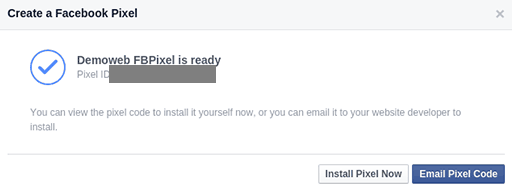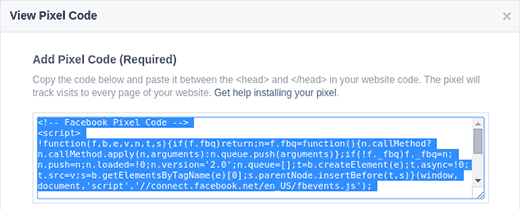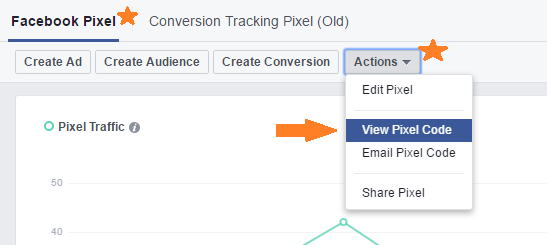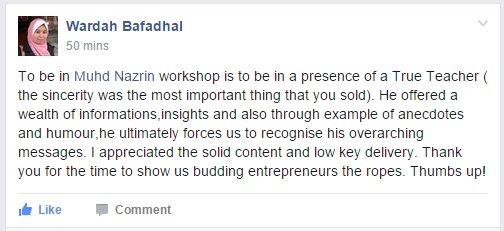WHY SHOULD YOU RE-TARGET YOUR AUDIENCE ?
1. You are able to advertise to people who have shown interests or have visited your website. Thus, you are able to place your brand in their mind.
2. You are able to help your audience in decision making with your content/values/benefits. Usually, audience would take their time to make decision. Comparing prices, visit your website a couple more times, evaluating their needs and desire, etc.
You are targeting the pink audience.
HOW DO I RE-TARGET MY AUDIENCE USING FB ADS ?
#1 - RE-TARGET FRIENDS OF PEOPLE LIKED YOUR FACEBOOK PAGE
When you create your FB ad, under Audience settings, you can select PEOPLE WHO LIKE YOUR PAGE or FRIENDS OF PEOPLE WHO LIKE YOUR PAGE.
If you have less than 20 000 Facebook page likes, I would recommend you to select FRIENDS OF PEOPLE WHO LIKE YOUR PAGE.
Example for my business, Orangefill, when I target couples who have liked my page using FREINDS OF PEOPLE WHO LIKE YOUR PAGE, I am able to target their friends as well. Generally, when my couples are planning for their wedding, you can bet their circle of friends too are planning for their weddings as well.
#2 - RE-TARGET AUDIENCE WHO HAVE VISITED YOUR WEBSITE
Do you realize, when you visited a website and you logged into your Facebook account, magically that particular brand appear in your Newsfeed ?
You can do a self test. I can guarantee, the brand's FB ad will appear in your Newsfeed.
What just happened is that, when re-targeting, you are constantly placing your brand in your audience mind.
HOW DO I RE-TARGET MY WEBSITE AUDIENCE ?
Bear with me, this is going to take a little longer.
1. If you are not using Google Chrome as your web browser, I suggest you install it now.
2. Install FB Pixel Helper extension. What this extension does is, it will let you know if you have installed your FB pixel correctly.
The green bar will turn to red if your Facebook Pixel is not install properly or loaded successfully.
3. Create your FB Pixel. You have to go to Facebook Ads Manager. List all the tools. And select Pixels.
4. Select Facebook Pixel. You should be able to see the Create A Pixel button.
Don't mind the Conversion Tracking Pixel (old). It will be unavailable late this year.
4. You should see this pop up. Name your Facebook Pixel.
5. Your Facebook Pixel will be ready in a jiffy.
6. By now, Facebook will show your Facebook Pixel code which you need to copy.
If not, you can select View Pixel manually.
8. Inject the copied code into your website. This can proved to be challenging. But take your time to find out how.
In my case, I am using Squarespace and it is quite easy to inject the code. You can click on this link to follow step by step.
If you are using Weebly, click on this link.
If you are using Wix, click on this link.
If you are using Shopify, click on this link.
9. Now you are ready to use your Facebook Pixel.
Well, not quite actually. Facebook Pixel is just a code. A code that can collect data. You need to store the data somewhere.
Therefore, you need to create Custom Audience. This is how you should go about doing it. Select Audience from your Facebook Ads Manager drop-down menu.
Select Custom Audience from the Create Audience drop-down menu.
You will see a pop-menu. Select Website Traffic.
You will be brought to the next option. To keep things simple and easy,
- Website Traffic - Select Anyone Who Visits Your Website option.
- Input your website domain.
- Select 180 days. This is the maximum number of days for the pixel to store the data.
- Name your audience.
- Click Create audience.
10. You are almost there! In order to activate your Website Custom Audience, you will need at least 20 visitors to your website. Once your have enough visitors, the red circle will change to green circle.
Once you get the green circle, now you can use Facebook ads to re-target your website visitors.
BUT WAIT, WHAT'S THE FB PIXEL HELPER ALL ABOUT ?
Basically, it help to let you know if you have installed the FB pixel correctly and it is working. If not, you need to refer my #8 for references.
Your turn. Try to re-target your audience. Let me know what you think.
- If you have any questions about making your own FB ads, drop me an email.
- If you ever need a one to one training session with regards to making FB ads for your business, leave me a message.